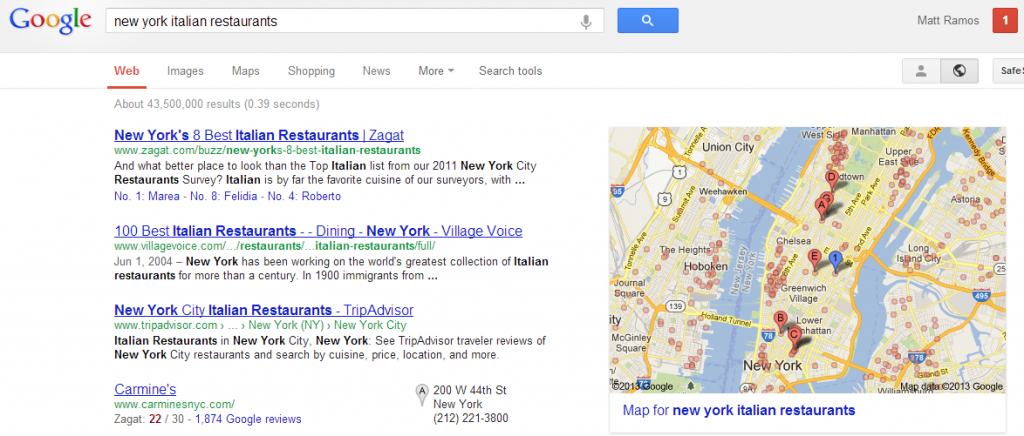Have you been struggling with figuring out how to add schema.org rich snippets to your local business website? I’ll tell you a secret…I know a lot about programming and a lot about SEO, but it took me a while to figure out how to appropriately add rich snippets to my clients’ websites.
I had simple questions like, “Where do you put the rich snippet code? In the head? In the body?” And HOW do you implement the code?
It may seem simple to some people, but I figured that if I had problems understanding this then so would others.
I’m going to walk you through how I implemented a simple schema.org markup to a local business client of mine. You can see the fully source code at www.ottawapianomover.com.
The first thing that I needed to know is that the schema.org code is added to text that is already on the page. So, let’s say you have code on the bottom of the page that looks like this:
<pre>
<h2>Business Name</h2>
<h3>The best local business in town!</h3>
<p>123 Any Street.</p>
<p>Detroit, MI</p>
<p>Phone: 123-555-1234</p>
</pre>
Then, what you do is surround that code with schema.org markup. So, in my example, this is what I did:
<pre>
<div itemscope itemtype=”http://schema.org/LocalBusiness”>
<h2><span itemprop=”name”>Business Name</span></h2>
<h3><span itemprop=”description”> The best local business in town!</span></h3>
<div itemprop=”address” itemscope itemtype=”http://schema.org/PostalAddress”>
<p><span itemprop=”streetAddress”>123 Any Street</span></p>
<p><span itemprop=”addressLocality”>Detroit</span>,
<span itemprop=”addressRegion”>MI</span></p>
</div>
<p>Phone: <span itemprop=”telephone”>123-555-1234</span></p>
</div>
</pre>
You are welcome to use the above code and simply place your business’ name and address where you want it to display on the page.
Once you have your code inserted, you can test your markup by going to http://www.google.com/webmasters/tools/richsnippets
While Google doesn’t guarantee that your rich markup will appear in the SERPS, if it does, it has been shown to improve click through rates and really is good for business!
Image: FreeDigitalPhotos.net