
Tweetdeck is a desktop app for Twitter users which can help you search for specific topics/ users, engage with potential customers and create a strong online presence. It’s mostly used by businesses and power-users to organise their Twitter accounts and create greater brand awareness (please note that it requires Adobe Air).
Although Tweetdeck can appear pretty straightforward to use, there are some lesser known, 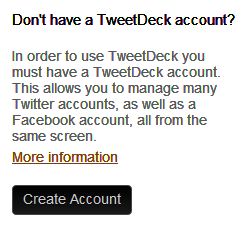 specific ways that you can use the tool to maximum benefit. Used well it can increase the authority of your website while being an easy-to-use, simple solution for social media and engagement problems within a company.
specific ways that you can use the tool to maximum benefit. Used well it can increase the authority of your website while being an easy-to-use, simple solution for social media and engagement problems within a company.
To get started on Tweetdeck you simply have to visit the website, give your Twitter login and password and install it on your computer. The default columns are ‘All Friends’, ‘Replies’ and ‘Direct Messages’ and once you’ve got a handle on these you can use the following tips to get the most out of your Tweetdeck experience.
1. Schedule your tweets. One of the main benefits of Tweetdeck is that you can schedule your tweets- perfect for when you might not be in the office through evenings and weekends. You can use this to tailor your tweets for a particular event (e.g. if a big football match starts at 7pm you can schedule a tweet about this for 6.30pm.) It will also save you time; rather than having to continuously tweet throughout the day, you can just set up a line of tweets in the morning for every hour or so and leave it at that. Another huge benefit is that you can schedule your tweets for times with maximum impact- if you’ve got an important announcement you want your followers to see first thing in the morning then it’s easy to pre-arrange that.
2. Create groups. On Tweetdeck you can easily create groups- just click on the group icon, type a name for your group, select group members from people you’re following and then click ‘Save Group’. You can add as many groups as you’d like, and suggested group names are ‘Customers’, ‘Industry relations’, etc. You can then focus on different sets of people you’re following and filter your messages in any way you’d like. It can be beneficial for businesses to create a group of like-minded individuals with the same interests on Twitter, regardless of whether they’re friends or not, as it can provide new market insights, news and information.
3. Answer questions/ reply to customers. It’s important to remember that if you’re scheduling tweets you should still work to engage and reply to customers and potential customers through Tweetdeck. You can set up a search for your company name and read any tweets about your company that people may post (without them directly tagging you in the tweet), as well as being able to respond to any positive or negative feedback tweeters may give.

4. Find similar websites/ blogs for relationships. If you engage in the popular practise of guest blogging then Tweetdeck can be great for finding out where similar companies publish their guest blogs and for finding blogs that fit in well with your niche. As well as that, Tweetdeck can be good for building business relationships. You can do a quick and easy search through countless amounts of tweets to find related terms and companies that you might not have found otherwise, as well as seeing customers’ feedback and testimonials straight from Twitter posts.
5. Use it for SEO. Google takes note of active Twitter accounts and by continually updating yours with helpful and relevant links to your website your page rank might increase and you may move up some places in search results. Despite this, don’t take it too far and continually update your feed with plain links to your website- be helpful. You can use Tweetdeck to respond to potential customers with informative information and a deep link to a related page on your website. You could also tweet companies in a related market to you, with tweets along the lines of ‘Have you seen our cool new product? We thought you’d like to see: (insert link)’
Although these are five ways you can use Tweetdeck to increase your social presence and benefit your company, there are many other ways you can use the tool. There are also similar free tools available, so have a browse and decide which one could most benefit your business. Create strong tweet content, relevant links and good scheduling to help raise awareness, gain customers and form successful engagement strategies.
Keep up with social media news on Eric Wagner On-Line Marketing. Visit my site again – soon!
3 thoughts on “5 ways to use Tweetdeck to Increase your Social Presence”